Effective Note-Taking Strategies: Mastering the Art of Information Retention
In an age where information is at our fingertips, effective note-taking strategies have become indispensable for students, professionals, and lifelong learners when working, studying, or doing assignment. Good note-taking methods not only helps in retaining information but also enhances comprehension and engagement with the material. This article delves into various note-taking techniques, tools, and tips to help you master the art of effective note-taking.
The Importance of Note-Taking
Note-taking is more than just jotting down information; it’s a cognitive process that engages your brain and helps improve memory retention. By taking notes, you are actively processing the information, which facilitates better understanding, recall and by extension help in time management. Additionally, having well-organized notes can significantly aid in academic success and professional efficiency.
Choosing the Right Note-Taking Method
Selecting a suitable note-taking method is crucial for effective learning. Different methods cater to various learning styles and types of information. Some popular methods include the Cornell Method, Mind Mapping, and the Outline Method. Let’s explore these methods in detail.
The Cornell Method
Structure
The Cornell Method divides the note page into three sections: the note-taking area, the cue column, and the summary section. This structure helps in organizing notes systematically.
Benefits
- Enhances information retention.
- Simplifies review and revision.
- Encourages summarization and synthesis of information.
How to Use
- During the lecture, take detailed notes in the main section.
- Use the cue column for keywords and questions.
- Summarize the main points at the bottom of the page.
Mind Mapping
Visual Organization
Mind Mapping uses diagrams to represent information, with the main idea at the center and related concepts branching out. This visual method is excellent for seeing connections between topics.
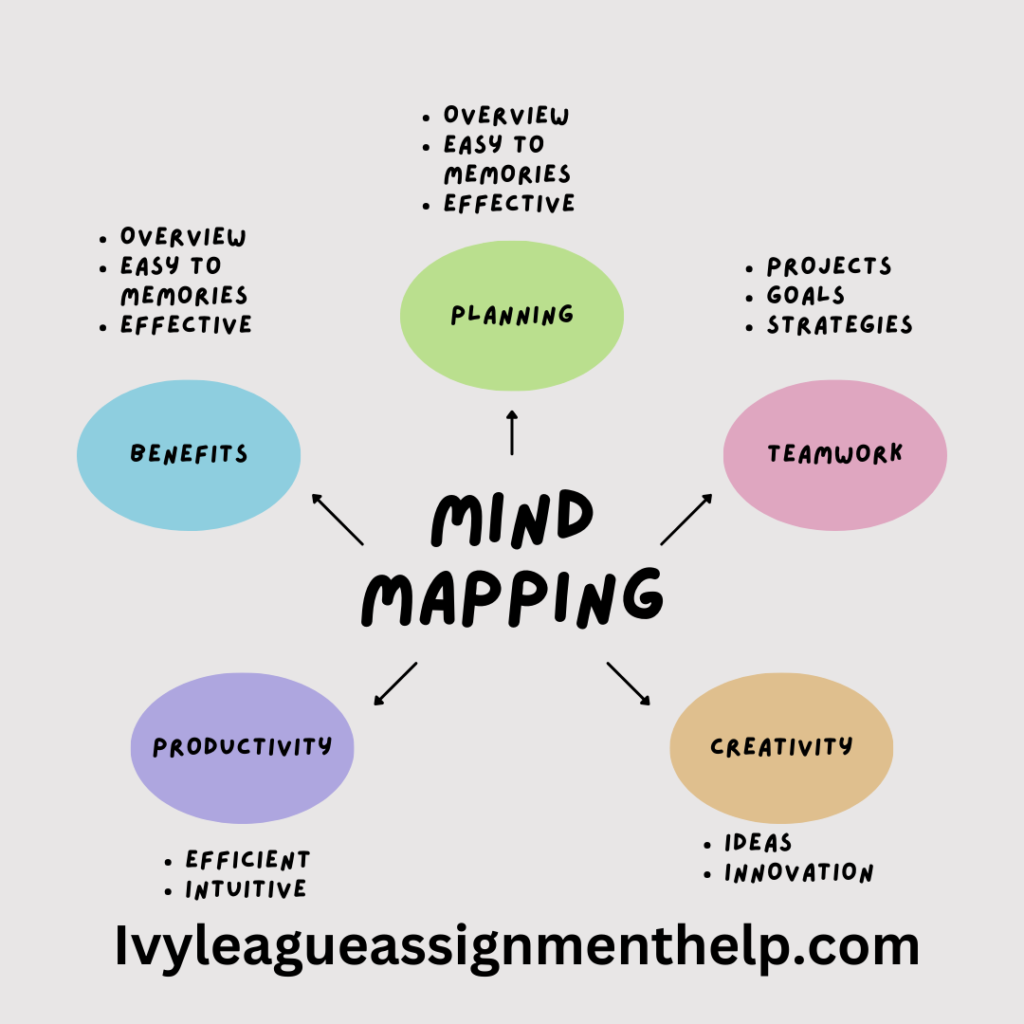
Benefits
- Facilitates brainstorming and creative thinking.
- Easy to expand and modify.
- Helps in visualizing complex concepts.
Tools for Mind Mapping
- MindMeister
- XMind
- Coggle
The Outline Method
Structure
The Outline Method organizes notes in a hierarchical structure, using headings and subheadings to categorize information.
Pros and Cons
- Pros: Easy to follow, great for organized thinkers.
- Cons: Can be restrictive and less useful for non-linear thinkers.
Implementation Tips
- Use bullet points and indentation to distinguish between levels.
- Start with the main topics and break them down into subtopics.
Charting Method
How to Use Charts
The Charting Method involves creating columns and rows to organize information systematically, which is ideal for comparing and contrasting data.

Advantages
- Excellent for statistical data.
- Easy to review and reference.
Best Practices
- Create clear headers for each column.
- Use rows to differentiate between categories or items.
Sentence Method
Detailed Note-Taking
The Sentence Method involves writing every new thought, fact, or topic on a separate line.
Use Cases
- Suitable for fast-paced lectures.
- Helps in recording detailed information.
Tips for Efficiency
- Write clearly and concisely.
- Use abbreviations to save time.
Digital Note-Taking Tools
Top Tools
- Microsoft OneNote
- Evernote
- Notion
- Google Keep
- Simplenote
Features Comparison
| Tool | Key Features | Best For |
|---|---|---|
| OneNote | Freeform notes, integration with Office | Detailed, organized notes |
| Evernote | Web clipping, tags, notebooks | Research and project management |
| Notion | Customizable databases, team collaboration | Project management, collaboration |
| Google Keep | Simple interface, reminders | Quick notes, to-do lists |
| Simplenote | Lightweight, fast | Minimalist note-taking |
Microsoft OneNote
Features
- Freeform note-taking.
- Integration with Microsoft Office.
- Support for multimedia notes.
Advantages
- Highly flexible and versatile.
- Great for both structured and unstructured notes.
How to Use
- Create notebooks for different subjects or projects.
- Use sections and pages to organize information.
Evernote
Features
- Web clipping.
- Tags and notebooks for the organization.
- Cross-platform syncing.
Advantages
- Ideal for research and project management.
- Strong organizational features.
How to Use
- Create notebooks for different topics.
- Use tags to categorize and search notes easily.
Notion
Features
- Customizable databases.
- Templates for various needs.
- Collaboration tools.
Advantages
- Excellent for project management.
- Highly customizable.
How to Use
- Set up databases for different projects.
- Use templates to streamline your workflow.
Google Keep
Features
- Simple interface.
- Color-coded notes.
- Reminders and checklists.
Advantages
- Easy to use.
- Great for quick notes and to-do lists.
How to Use
- Create notes for quick thoughts.
- Use reminders to stay on top of tasks.
Simplenote
Features
- Lightweight and fast.
- Markdown support.
- Cross-platform syncing.
Advantages
- Minimalist and distraction-free.
- Easy to use.
How to Use
- Jot down quick notes or ideas.
- Use tags to organize and search notes.
Combining Digital and Analog Methods
Best Practices
- Use digital tools for quick notes and ideas.
- Maintain a physical notebook for in-depth study and brainstorming.
Tools for Integration
- Digital pens and smart notebooks.
- Apps like Evernote Scannable for digitizing handwritten notes.
Organizing Your Notes
Filing Systems
- Alphabetical.
- Subject-based.
- Chronological.
Tagging
- Use descriptive tags.
- Combine multiple tags for detailed organization.
Indexing
- Create an index page in notebooks.
- Use digital tools’ search functions.
Effective Use of Tags and Categories
How to Tag
- Use specific and relevant tags.
- Avoid over-tagging.
Benefits of Categories
- Simplifies information retrieval.
- Enhances note organization.
Best Practices
- Keep tags and categories consistent.
- Review and update regularly.
Reviewing and Revising Notes
Techniques for Review
- Highlight key points.
- Summarize sections.
Scheduling Revisions
- Regular intervals (daily, weekly).
- Use reminders.
Tools for Revision
- Flashcards.
- Quiz apps.
Active Learning Techniques
Engagement Strategies
- Ask questions.
- Discuss with peers.
Benefits of Active Learning
- Better retention.
- Enhanced understanding.
Using Notes for Exam Preparation
Study Techniques
- Summarize notes into study guides.
- Create practice tests.
Creating Study Guides
- Condense notes into key points.
- Use bullet points and highlights.
Practice Tests
- Use notes to create questions.
- Quiz yourself regularly.
Note-Taking for Meetings
Professional Tips
- Prepare an agenda.
- Focus on key points and action items.
Templates
- Meeting agenda templates.
- Action item lists.
Follow-Up Actions
- Review and summarize notes.
- Distribute minutes to attendees.
Note-Taking in Lectures
Listening Skills
- Focus on the lecturer.
- Identify key points and concepts.
Key Points
- Highlight important information.
- Use symbols and shorthand.
Summarizing Information
- Write brief summaries after lectures.
- Review and refine notes.
Improving Handwriting for Better Notes
Techniques
- Practice regularly.
- Use proper posture and grip.
Tools
- Quality pens and paper.
- Handwriting guides.
Practice Tips
- Write slowly and deliberately.
- Focus on consistency.
Dealing with Information Overload
Prioritizing Information
- Identify key points.
- Use headings and subheadings.
Filtering Techniques
- Skim for relevance.
- Use highlighting.
Simplification Strategies
- Break information into chunks.
- Summarize regularly.
Effective Listening Skills
Active Listening
- Pay full attention.
- Avoid distractions.
Focus Techniques
- Take regular breaks.
- Use mindfulness techniques.
Avoiding Distractions
- Find a quiet environment.
- Use noise-cancelling headphones.
Memory Techniques for Better Note-Taking
Mnemonics
- Create acronyms and rhymes.
- Use imagery.
Visualization
- Picture information in your mind.
- Draw diagrams.
Chunking Information
- Group-related information.
- Use bullet points and lists.
Enhancing Creativity through Note-Taking
Creative Note-Taking Techniques
- Use colors and drawings.
- Experiment with layouts.
Benefits of Creativity
- Enhanced engagement.
- Better retention.
Tools and Apps
- Sketchbooks.
- Digital drawing apps.
Leveraging Technology for Note-Taking
Digital Pen and Paper
- Smart pens like Livescribe.
- Reusable notebooks like Rocketbook.
Voice Recording
- Use recording apps.
- Sync with notes.
OCR Tools
- Apps like Adobe Scan.
- Convert handwritten notes to digital text.
The Future of Note-Taking
Trends
- AI-powered tools.
- Augmented reality.
Innovations
- Smart notebooks.
- Enhanced collaboration features.
Future Tools
- Voice-activated note-taking.
- Intelligent summarization.
Common Mistakes in Note-Taking
Identifying Errors
- Overloading notes with information.
- Lack of organization.
Solutions
- Focus on key points.
- Use structured methods.
Best Practices
- Review and revise notes.
- Keep notes clear and concise.
FAQs
What is the best note-taking method for lectures?
The best method depends on your learning style, but the Cornell Method and the Outline Method are popular choices for their structured approach.
How can I improve my handwriting for note-taking?
Practice regularly, use quality writing tools, and maintain proper posture and grip to improve your handwriting.
Are digital note-taking tools better than traditional notebooks?
Both have their advantages. Digital tools offer searchability and integration with other apps, while traditional notebooks can enhance focus and creativity.
How can I deal with information overload while taking notes?
Prioritize key points, use headings and subheadings, and regularly summarize information to manage overload effectively.
What are some good digital note-taking apps?
Popular apps include Microsoft OneNote, Evernote, Notion, Google Keep, and Simplenote, each offering unique features for different needs.
How often should I review my notes?
Regular review is essential. Schedule revisions daily, weekly, and before exams to reinforce retention and understanding.

