Best Writing Tools for Students in 2024
In the ever-evolving landscape of educational technology, students in 2024 have access to a plethora of writing tools designed to enhance productivity, creativity, and academic success. Whether crafting essays, research papers, or creative pieces, the right tools can significantly streamline the writing process. This article explores the best writing tools for students in 2024, highlighting various applications and software tailored to meet diverse writing needs.
Understanding the Importance of Writing Tools
Writing tools play a crucial role in enhancing students’ productivity, creativity, and overall academic success. These tools help organize thoughts, improve writing skills, and facilitate research and citation management. By leveraging the right tools, students can streamline their writing process, resulting in higher-quality work and more efficient time management.
Enhancing Productivity
Writing tools can significantly boost productivity by providing features that streamline the writing process. From grammar and style checkers to note-taking apps and citation managers, these tools reduce the time spent on editing and organizing, allowing students to focus more on content creation.
Boosting Creativity
Creative writing often requires brainstorming, idea organization, and seamless transitions between different parts of a story or essay. Tools like mind-mapping software and specialized writing apps offer features that foster creativity, helping students to develop and refine their ideas effectively.
Improving Writing Skills
Grammar and style checkers, along with comprehensive writing aids, provide real-time feedback and suggestions, helping students improve their writing skills. These tools highlight common errors, suggest better word choices, and offer insights into writing style and readability.
Facilitating Research and Citation
Effective citation management is essential for academic writing. Citation tools help students collect, organize, and format references accurately, ensuring proper attribution and adherence to academic standards. These tools also facilitate collaboration and sharing of research materials.
Types of Writing Tools
Students can choose from a variety of writing tools based on their specific needs. These tools range from word processors and grammar checkers to citation managers, note-taking apps, and mind-mapping software.
Word Processors
Word processors are the backbone of digital writing, offering robust features for drafting, editing, and formatting documents. Top word processors like Microsoft Word, Google Docs, and Apple Pages provide comprehensive tools that cater to various writing requirements.
Grammar and Style Checkers
Grammar and style checkers like Grammarly, Hemingway Editor, and ProWritingAid offer advanced features for improving writing quality. These tools provide suggestions for grammar, punctuation, style, and readability, helping students to refine their writing.
Citation Managers
Citation managers such as Zotero, EndNote, and Mendeley are essential for academic writing. They help students collect and organize references, format citations, and collaborate on research projects.
Note-taking Apps
Note-taking apps like Evernote, OneNote, and Notion are invaluable for organizing ideas, taking lecture notes, and managing research materials. These apps offer features like multimedia notes, synchronization across devices, and collaboration tools.
Mind Mapping Tools
Mind mapping tools like MindMeister, XMind, and Coggle facilitate brainstorming and organization of ideas. These tools provide visual representations of concepts, helping students to structure their thoughts and create coherent outlines for their writing projects.
Top Word Processors
Microsoft Word
Features and Benefits
Microsoft Word is a comprehensive word processor with a wide range of features, including advanced formatting, templates, and collaboration tools. It integrates seamlessly with other Microsoft Office applications, enhancing productivity.
Integration with Other Tools
Microsoft Word integrates well with citation managers, grammar checkers, and cloud storage services, making it a versatile tool for students.
Accessibility and Collaboration
With features like real-time collaboration, cloud storage via OneDrive, and accessibility options, Microsoft Word is an excellent choice for students working on group projects or accessing documents from different devices.
Google Docs
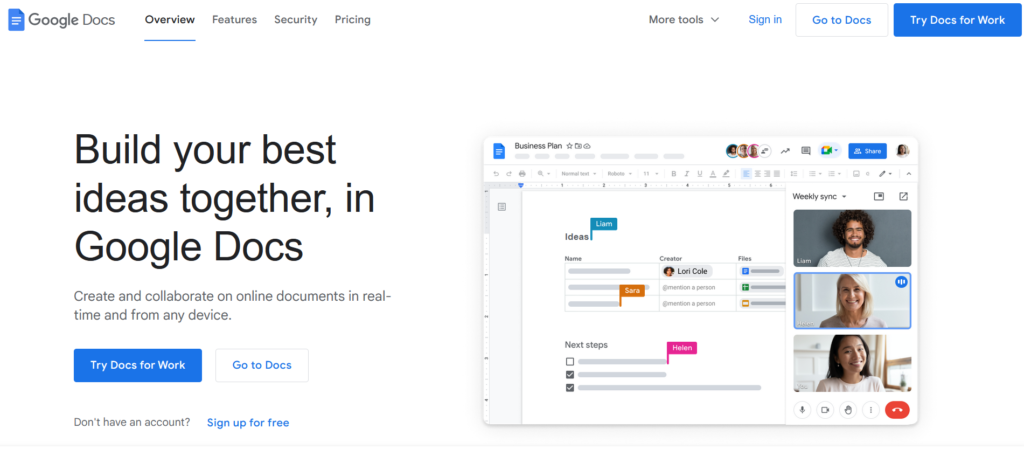
Cloud-Based Functionality
Google Docs offers cloud-based document creation and editing, ensuring that students can access their work from any device with an internet connection. Click here to access Google Docs.
Real-Time Collaboration
Google Docs excels in real-time collaboration, allowing multiple users to edit and comment on documents simultaneously.
Add-ons and Extensions
A variety of add-ons and extensions enhance Google Docs’ functionality, offering tools for citation management, grammar checking, and more.
Apple Pages
Design and Layout Features
Apple Pages is known for its robust design and layout features, making it ideal for creating visually appealing documents.
Compatibility with Other Devices
Pages is compatible with other Apple devices, offering seamless integration within the Apple ecosystem.
Key Benefits for Students
With a user-friendly interface and powerful tools, Apple Pages is a great option for students looking to create professional-quality documents.
Best Grammar and Style Checkers
Grammarly
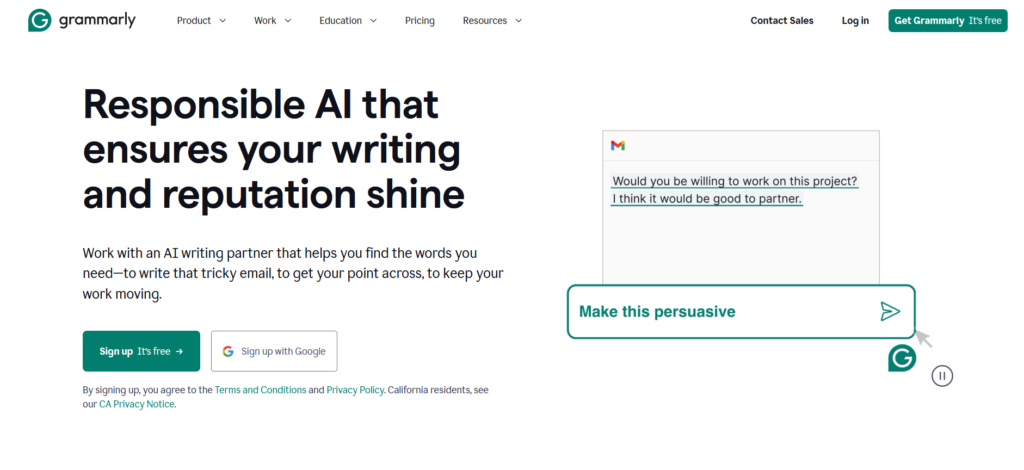
Grammar and Spell Checking
Grammarly offers advanced grammar and spell-checking, ensuring error-free writing. To access grammarly, click here.
Style and Tone Suggestions
The tool suggests improving style and tone, helping students effectively convey their messages.
Plagiarism Detection
Grammarly includes a plagiarism detection feature, ensuring originality in academic writing.
Hemingway Editor
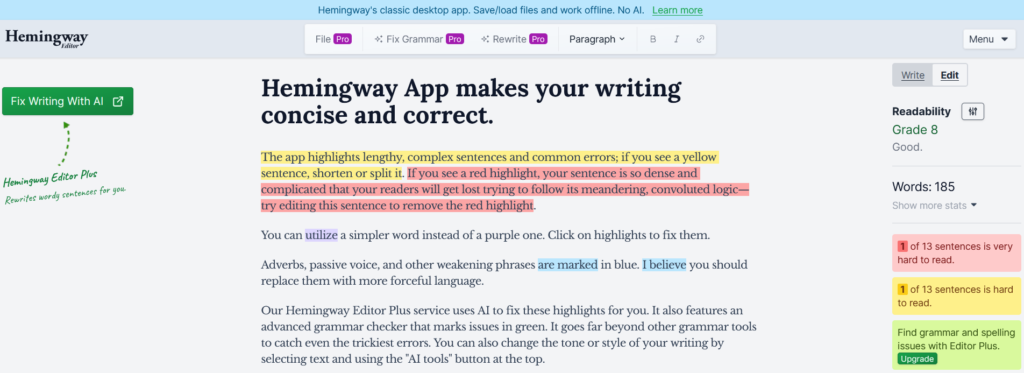
Readability Analysis
Hemingway Editor analyzes readability, highlighting complex sentences and suggesting simpler alternatives. To access Hemingway Editor, click here.
Style and Simplicity Suggestions
The tool focuses on style and simplicity, encouraging clear and concise writing.
Offline Functionality
Hemingway Editor can be used offline, making it accessible even without an internet connection.
ProWritingAid
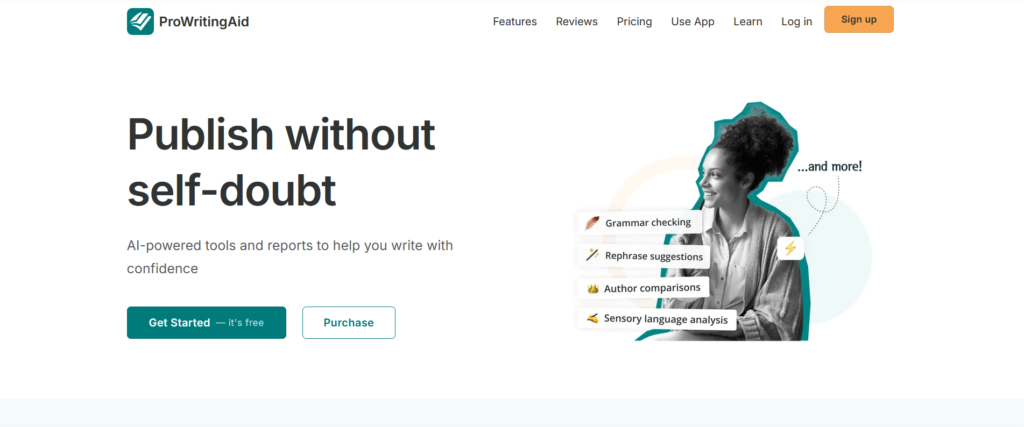
ProWritingAid offers detailed reports on various aspects of writing, including grammar, style, and readability. To access ProWritingAid, click here.
Style Enhancements
The tool provides in-depth style enhancements, helping students to improve their writing quality.
Integration with Various Platforms
ProWritingAid integrates with word processors, web browsers, and other writing tools, offering versatile usage options.
Effective Citation Managers
Zotero
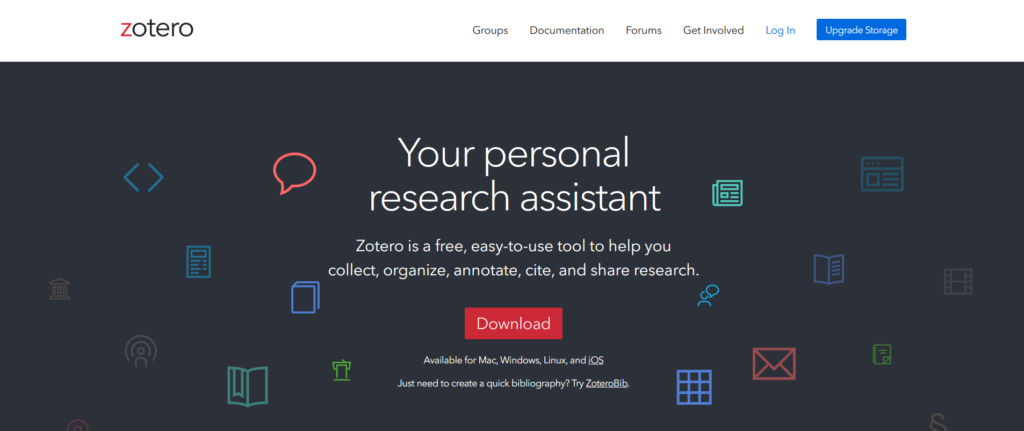
Zotero helps students collect and organize references efficiently, supporting a wide range of citation styles. To access Zotero, click here.
Integration with Word Processors
The tool integrates seamlessly with Word processors like Microsoft Word and Google Docs, streamlining the citation process.
Sharing and Collaboration Features
Zotero offers features for sharing and collaborating on research projects, making it ideal for group work.
EndNote
EndNote provides comprehensive reference management tools supporting various citation styles and formats.
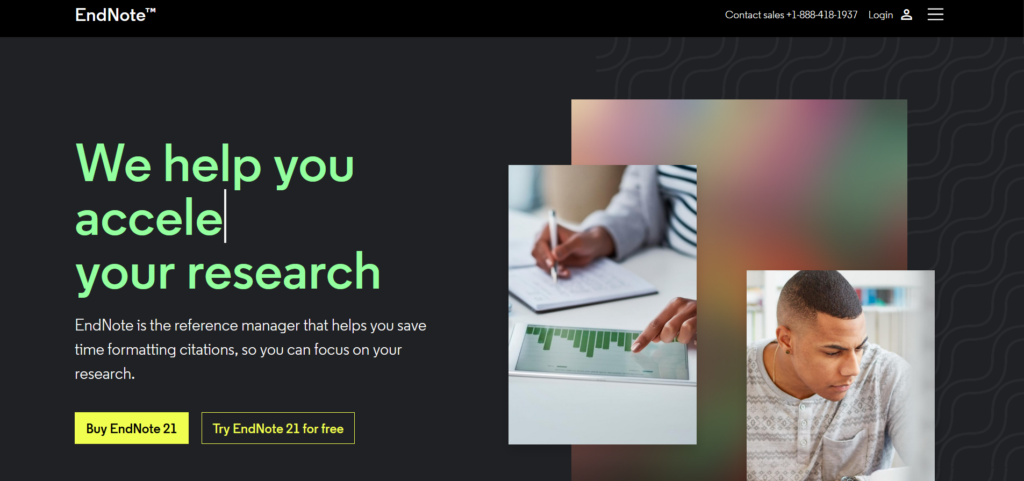
Customizable Citation Styles
The tool allows for the customization of citation styles, ensuring adherence to specific academic requirements. To access EndNote, click here.
Integration with Research Databases
EndNote integrates with various research databases, facilitating easy import of references.
Mendeley
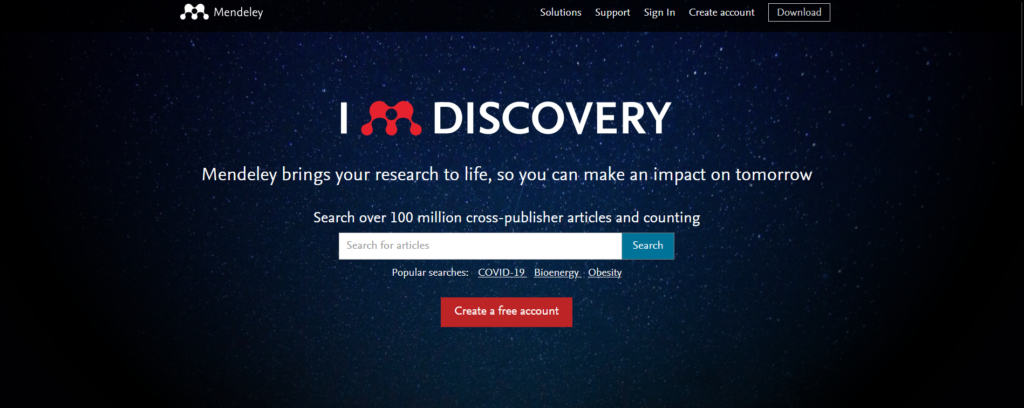
Academic Social Network
Mendeley combines reference management with an academic social network, allowing students to connect with peers and share research. Click here to access Mendeley.
PDF Annotation
The tool includes features for annotating PDFs, helping students to organize and highlight important information.
Reference Management and Sharing
Mendeley offers robust reference management and sharing capabilities, supporting collaborative research efforts.
Note-taking Apps for Students
Evernote
Evernote provides powerful organizational features, allowing students to categorize and tag notes effectively. To access Evernote, click here.
Multimedia Notes
The tool supports multimedia notes, including text, images, audio, and video, enhancing the note-taking experience.
Synchronization Across Devices
Evernote synchronizes notes across devices, ensuring access to information anytime, anywhere.
OneNote
Freeform Note-taking
OneNote offers freeform note-taking, allowing students to create notes in a flexible and intuitive manner.
Integration with Microsoft Ecosystem
The tool integrates seamlessly with other Microsoft applications, enhancing productivity.
Collaboration Tools
OneNote includes collaboration tools, making it easy for students to work together on notes and projects.
Notion
All-in-One Workspace
Notion is an all-in-one workspace that combines note-taking, project management, and database features.
Database Features
The tool includes powerful database features, allowing students to organize and manage information effectively.
Templates and Customization
Notion offers a variety of templates and customization options, supporting diverse academic needs.
Mind Mapping Tools for Better Organization
MindMeister

Visual Brainstorming
MindMeister facilitates visual brainstorming, helping students to organize and structure their ideas effectively. To access MindMeister, click here.
Collaborative Mind Maps
The tool supports collaborative mind maps, allowing multiple users to work together in real time.
Integration with Other Tools
MindMeister integrates with various productivity tools, enhancing its functionality.
XMind
Advanced Mind Mapping
XMind offers advanced mind-mapping features that support complex idea organization and visualization.
Templates and Themes
The tool includes a variety of templates and themes, making it easy to create professional-quality mind maps.
Export Options
XMind provides multiple export options, allowing students to share their mind maps in various formats.
Coggle
Simple and Intuitive Interface
Coggle offers a simple and intuitive interface, making creating and sharing mind maps easy.
Real-Time Collaboration
The tool supports real-time collaboration, enhancing group work and idea sharing.
Diagram Sharing
Coggle provides features for sharing diagrams, facilitating easy communication of ideas.
Specialized Writing Tools
Scrivener
Long-Form Writing Projects
Scrivener is ideal for long-form writing projects, offering comprehensive tools for organizing and structuring content.
Research and Organization Tools
The tool includes features for managing research and organizing notes, as well as supporting in-depth writing projects.
Formatting Options
Scrivener offers extensive formatting options, allowing students to create polished and professional documents.
Ulysses
Markdown Writing
Ulysses supports Markdown’s writing, offering a distraction-free writing environment with powerful formatting capabilities.
Distraction-Free Interface
The tool provides a clean and distraction-free interface, helping students to focus on their writing.
Organizational Features
Ulysses includes robust organizational features, making it easy to manage writing projects and notes.
FocusWriter
Distraction-Free Writing Environment
FocusWriter offers a distraction-free writing environment, minimizing interruptions and enhancing concentration.
Customizable Themes
The tool includes customizable themes, allowing students to create a personalized writing space.
Daily Goals and Statistics
FocusWriter provides features for setting daily goals and tracking writing statistics, helping students stay motivated and productive.
Collaborative Writing Tools
Google Docs
Real-Time Editing and Comments
Google Docs supports real-time editing and comments, facilitating effective collaboration.
Version History
The tool includes version history, allowing students to track changes and revert to previous versions.
Sharing Options
Google Docs offers flexible sharing options, making it easy to collaborate with peers and instructors.
Microsoft OneDrive
File Sharing and Collaboration
Microsoft OneDrive provides robust file-sharing and collaboration features, supporting group projects and document sharing.
Integration with Office Suite
The tool integrates seamlessly with Microsoft Office Suite, enhancing productivity and collaboration.
Security Features
OneDrive includes security features, ensuring the protection of sensitive documents.
Dropbox Paper
Collaborative Documents
Dropbox Paper supports collaborative document creation and editing, facilitating group work.
Media Embedding
The tool allows for media embedding, enhancing the richness of documents.
Task Management Features
Dropbox Paper includes task management features, helping students to stay organized and on track.
Writing Tools for Research Papers
Scrivener
Organizational Capabilities
Scrivener offers powerful organizational capabilities, supporting the management of complex research projects.
Research Management
The tool includes features for managing research materials and helping students to keep track of sources and notes.
Writing and Editing Tools
Scrivener provides comprehensive writing and editing tools, supporting the creation of high-quality research papers.
LaTeX
Typesetting System for Academic Papers
LaTeX is a typesetting system designed for creating academic papers, offering precise control over formatting.
Mathematical Notation
The tool includes advanced features for mathematical notation, making it ideal for STEM students.
Template Customization
LaTeX supports template customization, ensuring adherence to specific academic formatting requirements.
Citavi
Research and Reference Management
Citavi combines research and reference management, offering tools for collecting and organizing sources.
Knowledge Organization
The tool includes features for organizing knowledge to help students structure their research effectively.
Writing and Publishing Tools
Citavi offers writing and publishing tools supporting the creation of professional-quality research papers.
Tools for Creative Writing
Scrivener
Project Management
Scrivener is a powerful project management tool that supports the organization and development of creative writing projects.
Character and Plot Development
The tool includes features for character and plot development, helping writers to create rich and engaging stories.
Writing and Editing Environment
Scrivener provides a comprehensive writing and editing environment, supporting the entire writing process.
yWriter
Scene and Chapter Organization
yWriter offers tools for organizing scenes and chapters, helping writers to structure their stories effectively.
Character Development Tools
The tool includes features for character development, supporting the creation of well-rounded characters.
Progress Tracking
yWriter provides progress-tracking features, helping writers to stay motivated and on schedule.
Storyist
Screenwriting and Novel Writing
Storytelling supports both screenwriting and novel writing, offering tools for formatting and structuring scripts and manuscripts.
Story Development Tools
The tool includes features for story development, helping writers to outline and organize their stories.
Formatting Options
Storyist provides extensive formatting options, ensuring professional-quality documents.
Improving Writing Skills
Grammarly
Writing Suggestions
Grammarly offers real-time writing suggestions, helping students to improve their grammar and style.
Learning Resources
The tool includes learning resources and provides tips and insights on various aspects of writing.
Weekly Progress Reports
Grammarly provides weekly progress reports, helping students to track their improvement over time.
Hemingway Editor
Readability Insights
Hemingway Editor offers readability insights, highlighting complex sentences and suggesting simpler alternatives.
Writing Simplification
The tool encourages writing simplification, promoting clear and concise communication.
Sentence Structure Improvements
Hemingway Editor provides suggestions for improving sentence structure and enhancing overall writing quality.
ProWritingAid
Detailed Writing Reports
ProWritingAid offers detailed writing reports, providing insights into grammar, style, and readability.
In-Depth Style Analysis
The tool includes in-depth style analysis, helping students to refine their writing.
Writing Workshops and Guides
ProWritingAid provides writing workshops and guides, supporting continuous improvement.
Writing Tools for Academic Success
Microsoft Word
Essay Writing
Microsoft Word provides robust tools for essay writing, including advanced formatting and editing features.
Research Papers
The tool supports the creation of research papers, offering features for citation management and collaboration.
Formatting Tools
Microsoft Word includes extensive formatting tools, ensuring adherence to academic standards.
Google Docs
Collaboration on Group Projects
Google Docs excels in collaboration, making it ideal for group projects and shared writing tasks.
Cloud Storage and Access
The tool offers cloud storage and access, ensuring that students can work from any device.
Add-ons for Academic Writing
Google Docs includes various add-ons for academic writing, enhancing its functionality.
Scrivener
Thesis and Dissertation Writing
Scrivener is well-suited for thesis and dissertation writing, offering comprehensive organizational and formatting tools.
Research Integration
The tool includes features for integrating research materials supporting complex writing projects.
Formatting and Compilation
Scrivener provides extensive formatting and compilation options, ensuring professional-quality documents.
Balancing Productivity and Creativity
Finding the Right Tools
Assessing Needs and Preferences
Choosing the right writing tools involves assessing individual needs and preferences ensuring that the selected tools align with specific writing tasks.
Trial and Error with Different Tools
Experimenting with different tools can help students find the ones that best meet their needs, balancing features and usability.
Balancing Features and Usability
The best tools offer a balance of features and usability, supporting both productivity and creativity.
Creating a Writing Routine
Setting Goals and Deadlines
Creating a writing routine involves setting goals and deadlines, helping students stay on track, and managing their time effectively.
Using Productivity Apps
Productivity apps can support writing routines, offering features for task management and time tracking.
Incorporating Breaks and Relaxation
Incorporating breaks and relaxation into a writing routine is essential for maintaining focus and preventing burnout.
Maximizing the Benefits of Writing Tools
Learning Tool Features
Tutorials and Guides
Learning the features of writing tools involves exploring tutorials and guides, ensuring effective use of the tools.
Online Communities and Forums
Participating in online communities and forums can provide insights and support, enhancing the use of writing tools.
Continuous Practice
Continuous practice with writing tools helps to build proficiency, ensuring that students can leverage their full potential.
Combining Tools for Efficiency
Integrating Writing and Research Tools
Combining writing and research tools can enhance efficiency, streamlining the writing process.
Using Complementary Applications
Using complementary applications supports various aspects of writing, from drafting and editing to citation management and collaboration.
Streamlining the Writing Process
Streamlining the writing process involves integrating tools effectively, ensuring a smooth and productive workflow.
Staying Updated with New Tools
Following Tech Blogs and Reviews
Staying updated with new writing tools involves following tech blogs and reviews, ensuring access to the latest innovations.
Participating in Beta Testing
Participating in beta testing can provide early access to new tools, offering opportunities to explore and provide feedback.
Adapting to New Technologies
Adapting to new technologies is essential for staying current, ensuring that students can leverage the latest tools and features.
Frequently Asked Questions
What are the best writing tools for students in 2024?
The best writing tools for students in 2024 include Microsoft Word for its robust features, Google Docs for real-time collaboration, and Scrivener for project management.
Are there free writing tools that are effective?
Yes, free writing tools like Google Docs, Grammarly (free version), and Evernote offer effective features that significantly aid students in their writing tasks.
How do writing tools improve productivity?
Writing tools improve productivity by offering features such as real-time collaboration, grammar and style checking, organizational aids, and seamless integration with other applications.
Which citation management tool is best for students?
Top citation management tools for students include Zotero, EndNote, and Mendeley, each offering unique features for reference collection, organization, and integration with word processors.
Can writing tools assist with creative writing?
Yes, tools like Scrivener, yWriter, and Storyist are designed specifically to support creative writing, providing features for project organization, character development, and plot structuring.
What features should students look for in writing tools?
Essential features include ease of use, compatibility with other software, collaboration options, grammar and style checking, citation management, and the ability to handle various writing formats.
